Deploy Previews
In the land of CICD we have several ways of demoing our branches before merging to master.
Pulling the branch and running it locally (Dockerized or not) or manually deploying to a server are just some ways of doing this.
This post will talk about a few options we have to do this automatically.
Two cool options we can use are Netlify's deploy previews
and AWS Amplify's web preview.
Assuming we have a pipeline setup with either of those services, we can connect either platforms to our repo.
After enabling deploy previews (usually by connecting either Netlify or AWS Amplify to our platform),
we can see a preview of our pull request!
Netlify
For Netlify, we can see the GitHub checks below. Tapping on the details link will take us to the preview app.
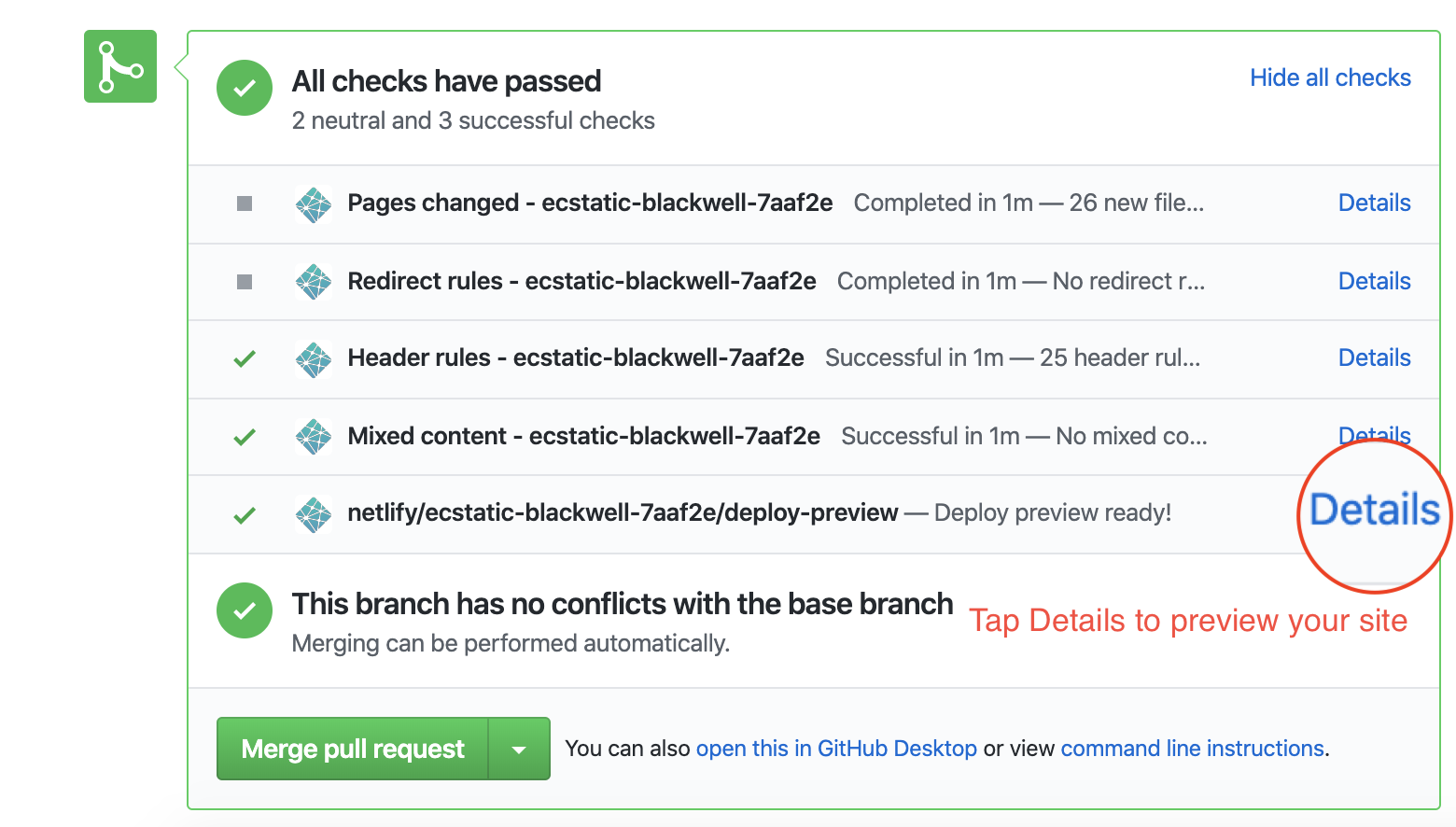
AWS Amplify:
For AWS Amplify, we have to do a few more steps. Our repo must be set to private, after which we can see the completed check below.
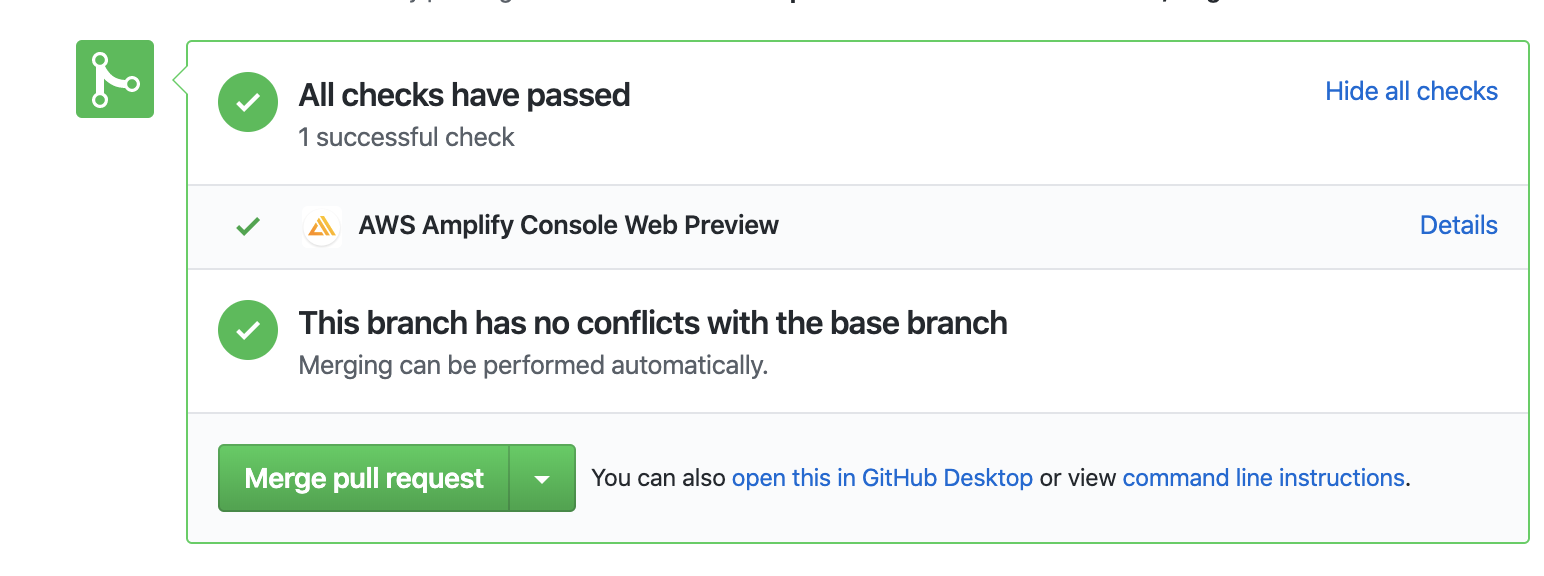
Unfortunately we can only get the link from the AWS Amplify console. Navigate to App -> App Settings -> Previews to get your preview URL.
Go out there and try it out on your own!